let's make something.
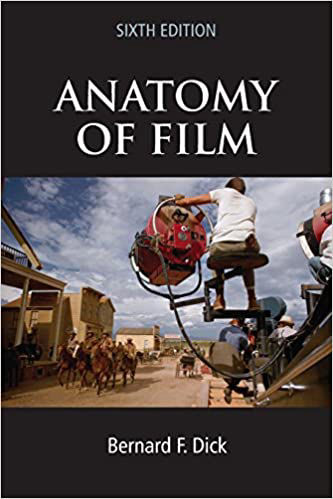
You're going to make two videos demonstrating two cinematic techniques. It will have voice-over (yours), a definition of the technique, and at least one clip to visualize the technique. So...
On the SignupGenius, you'll find a pretty extensive list of different camera or editing techniques used in modern cinema. Most of these are defined from the book Anatomy of Film, which we have in the classroom. You can also use a definition from a web search if you'd rather.
Click the link and sign up for TWO film conventions. You're going to make two short films in which you define a film convention and demonstrate its use in a clip from Run Lola Run. By screening your films in class, you will be teaching the class about your cinematic technique.
You should use class time on Friday, 9/17 to sign up for two conventions and begin work. The signup is here.

Search through the film for when each technique is used. You'll need to demonstrate it visually in your instructional film. Use iMovie to grab the clip.
Your goal is to make a film similar to this:
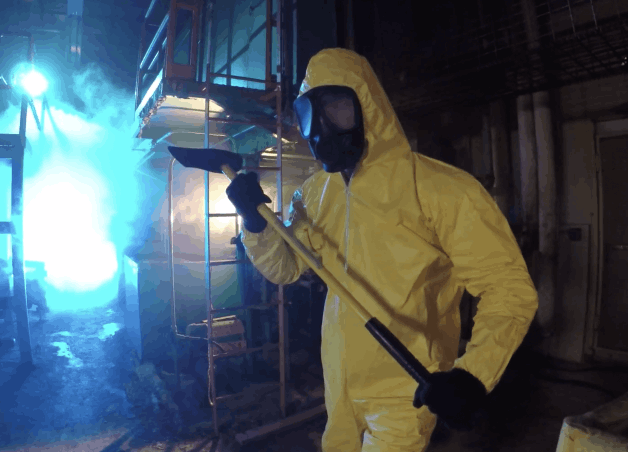
The Nightmare Edit
I'll give you the footage for the first project. You can download it from my linked Dropbox with the "Download Footage" button below. This project is all just about using iMovie. As an editor, you'll need to
• import footage
• select best takes
• "String out" the shots in sequence
• fine-edit a final cut
• export the film & reduce the file size
• upload final film
If you do these steps on-deadline, you'll get an A.
Created with Mobirise site theme