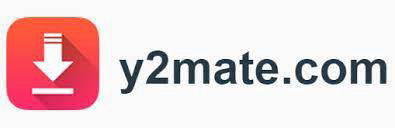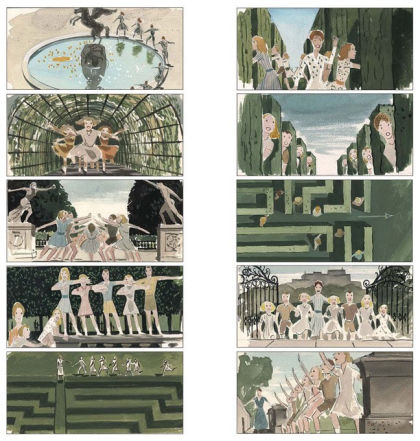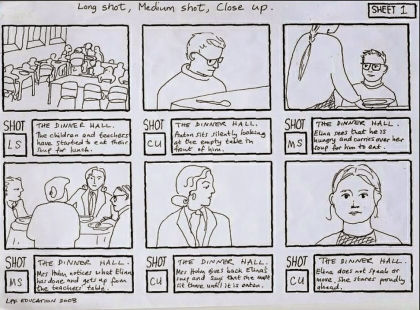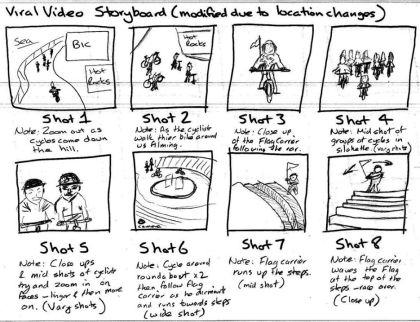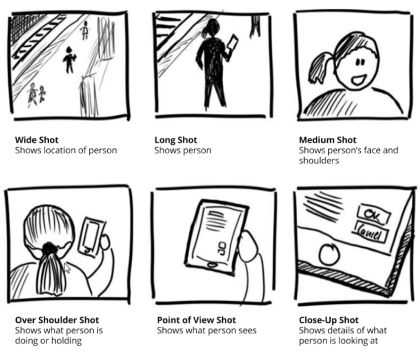Software Tools

QuickTime Player
is much more powerful than it may seem at first glance — it can function as a basic editor as well as a player. Using the scrubber and then the arrow keys, move one frame at a time to get to exact spots in clips, then Edit > Split Clip to cut sections and delete them or move them before or after other sections. Edit also allows rotation, flipping, and aligning. When finished, File > Export … at as high a res as your clip allows. Resulting files are not resampled, which makes the export process fast with no loss of quality.

Handbrake
Handbrake converts DVD files to computer files so that you can use iMovie or QuickTime Player to take clips out of DVDs for projects. MacWorld has a good description of how to do it. Six Colors also has an overview of converting optical media to editable files with special attention to how to select which audio tracks you want.
Use of this kind of software for film students and artists is legal under fair use guidelines.
VLC
The best video player for Macs, Windows, Linux. So powerful. Very good for testing out cropping options (Video > Crop > ) to try out different aspect ratios.

Image Capture
Comes on your Mac. Handy for quickly transferring video from iOS or Android or other camera to laptop, if iMovie is recalcitrant or iTunes too grabby and stupid.
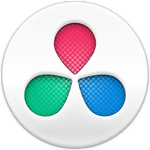
DaVinci Resolve
editor – cross-platform, waveform audio sync, great color correction. Download here.

Media Converter
use Media Converter this to prepare especially troubling files for import that come from some video cameras. Good for mts files and AVCHD files if you install the necessary plugin.
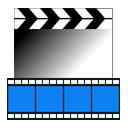
MPEG Streamclip
MPEG Streamclip is a powerful video conversion tool. It has not been updated to work flawlessly with newer versions of OS X. It does, however, convert video to Apple’s ProRes, video format, used widely across the industry, if you have downloaded and installed the Pro Video codecs. This conversion seems to avoid the iMovie audio/video sync bug. File > Export to QuickTime… > Options > Apple ProRes 422 LT

Filmic Pro
FiLMiC Pro is the gold standard of iPhone film apps. Well worth the $7.99. It was used (with Moondog Labs anamorphic adapter) to film the feature Tangerine.

Media Center
FiLMiC Pro is the gold standard of iPhone film apps. Well worth the $7.99. It was used (with Moondog Labs anamorphic adapter) to film the feature Tangerine.